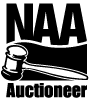Register for our Online Auctions
- Follow the instructions and fill out the form, you will need an email address, name, physical address and credit card #. You will also need to choose a password. Rest assured, this is a secured page and the information will not be shared with anyone.
- Your bidder # will be sent to your email address and you can begin bidding immediately by clicking “Bid Online!” at the bottom of the navigation list on the AuctionsByMaggie.com home page.
- After the one-time registration to get your bidder # by following the instructions above, go to www.AuctionsByMaggie.com and click on “Bid Online!” at the bottom of the navigation list onthe left side of the home page to go to the current available online auctions.
- Select the auction of your interest by clicking on the title (ie, Real Estate). Take a minute to review the date, location, notes and terms of the auction. Click on a category to see items or click on ALL ITEMS to see every item in the auction.
- Bid on the items you like by entering a bid under the YOUR BID column, you can see the next required bid or enter any amount. You can also enter a maximum bid which is useful in case you can’t be online when the auction ends. Put in as many bids as you want then scroll to the bottom of the page to enter your bidder # and password, and click “Submit Bids”, You will get a notice if your bid is too low or you are outbid.
- All the items you are bidding on will show in the window for you to review or correct. If everything is okay click Submit Bids and you will get a confirmation as the high bidder.
- Within 24 hours of the end of the auction, you will receive an email invoice and can pick your items up.
If you have questions, see Lou or Keith Cook at the block 513-471-6936 or call Maggie at 513-807-6241.